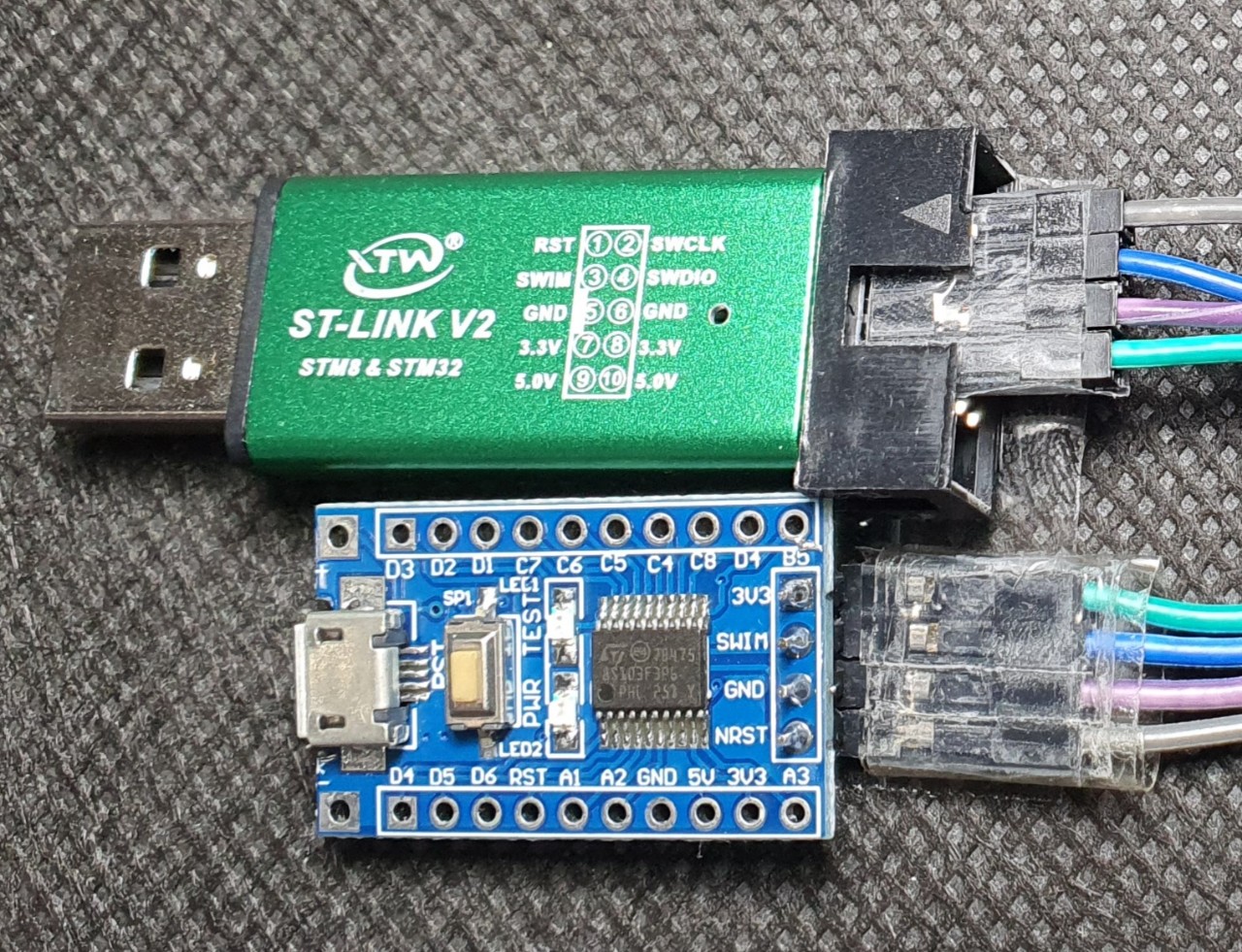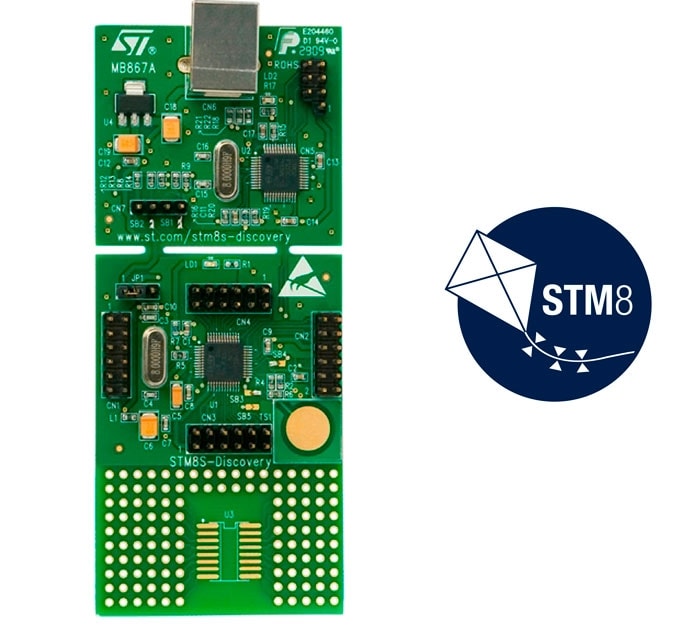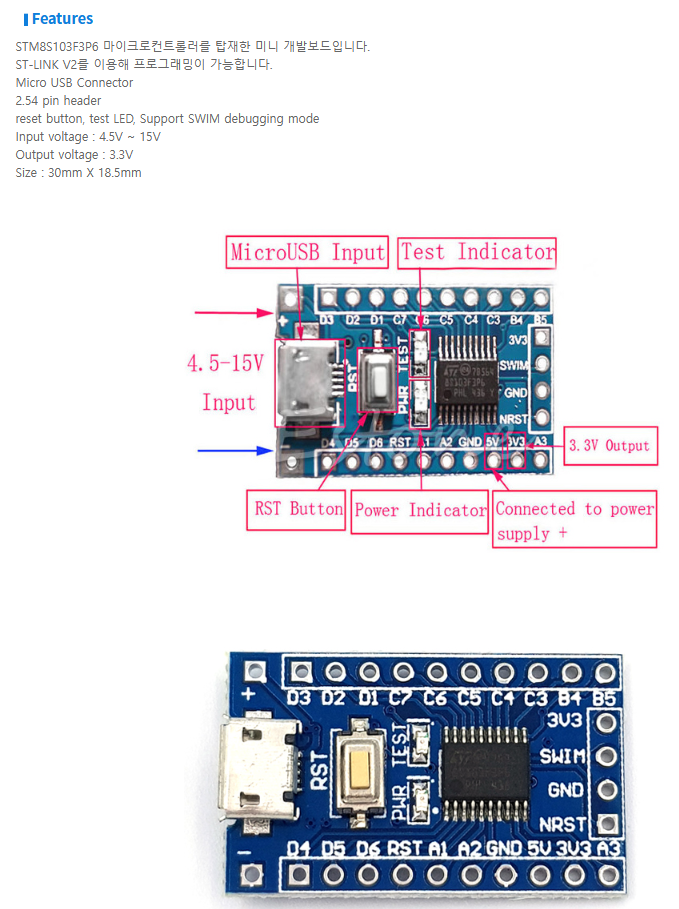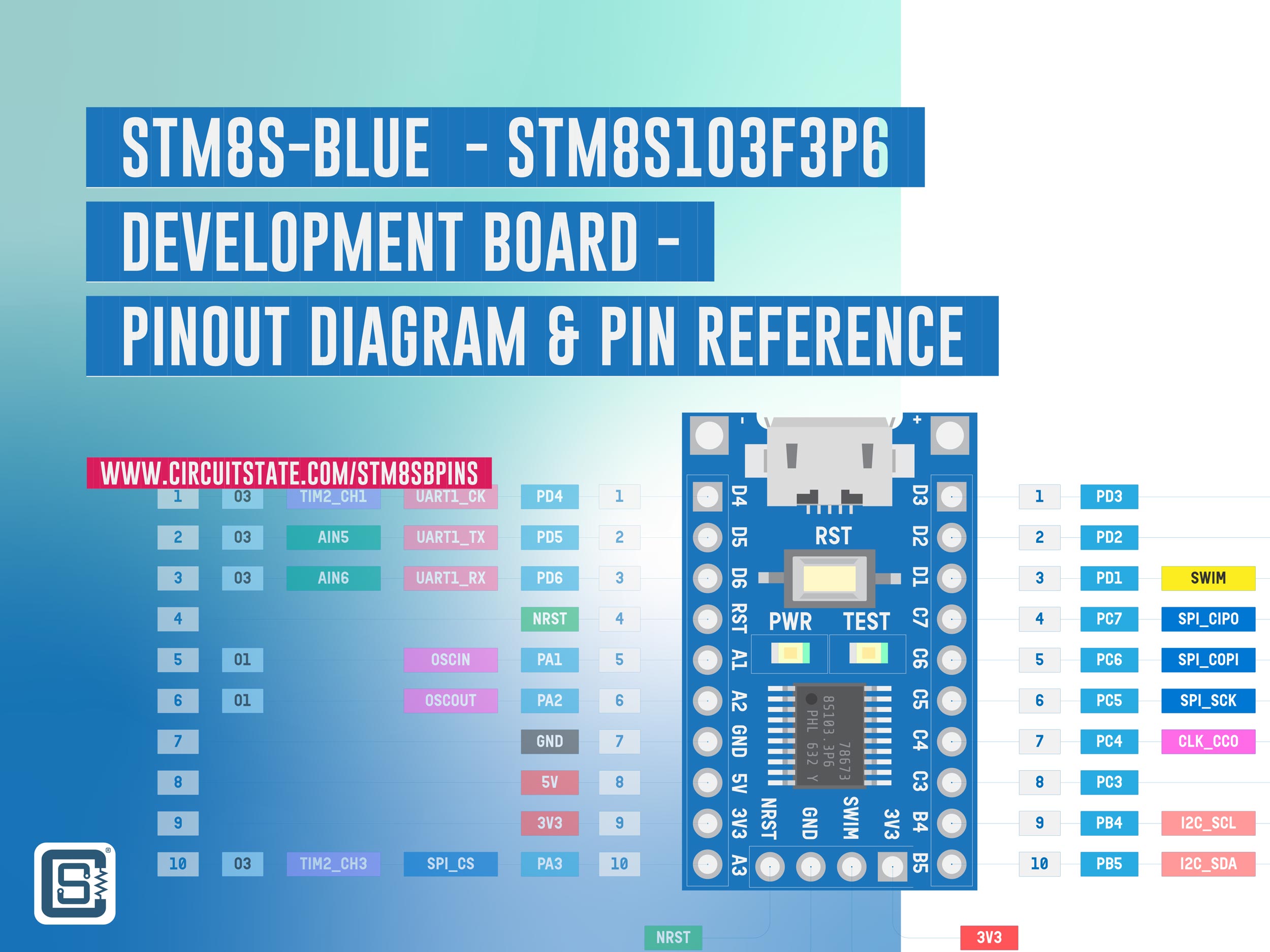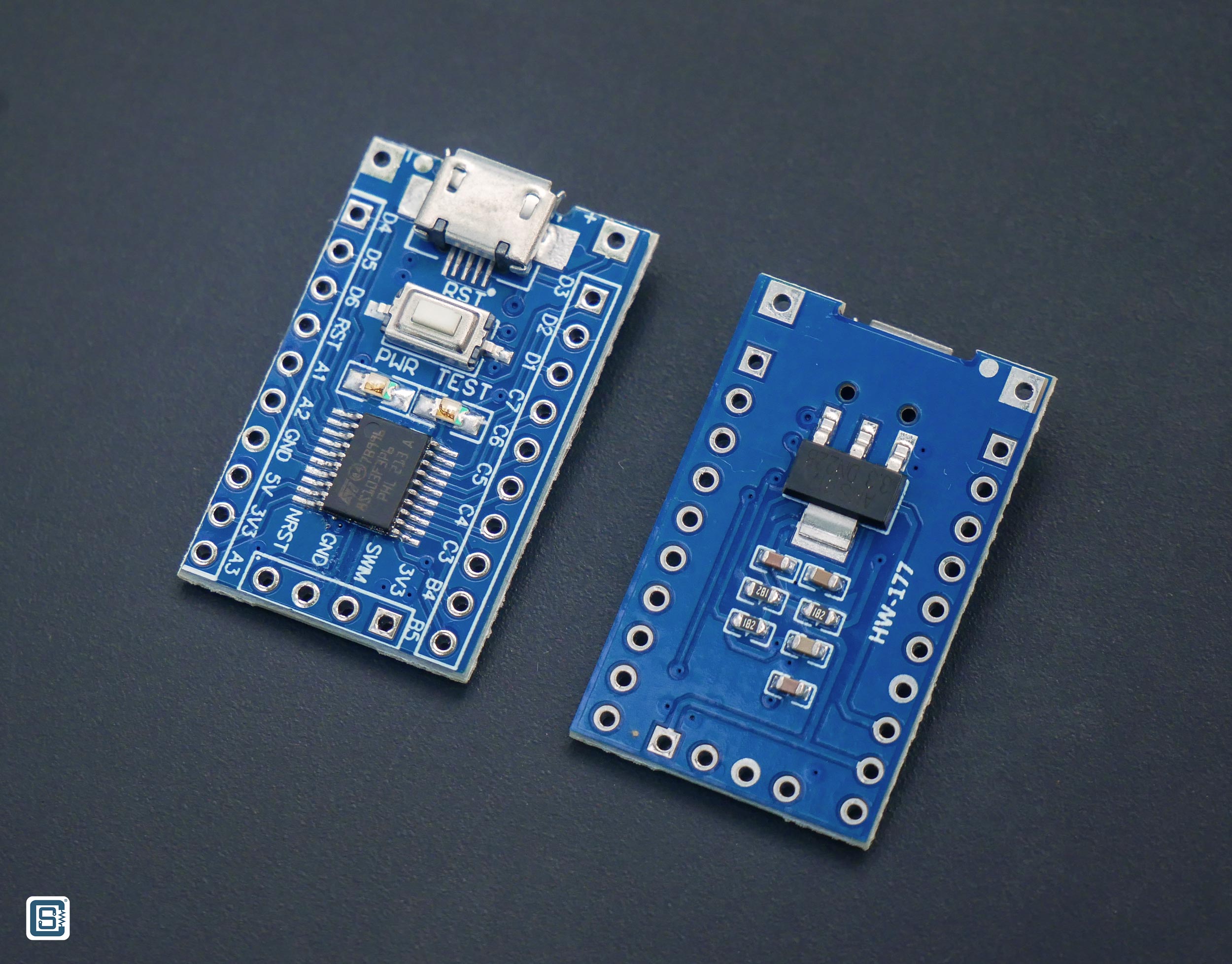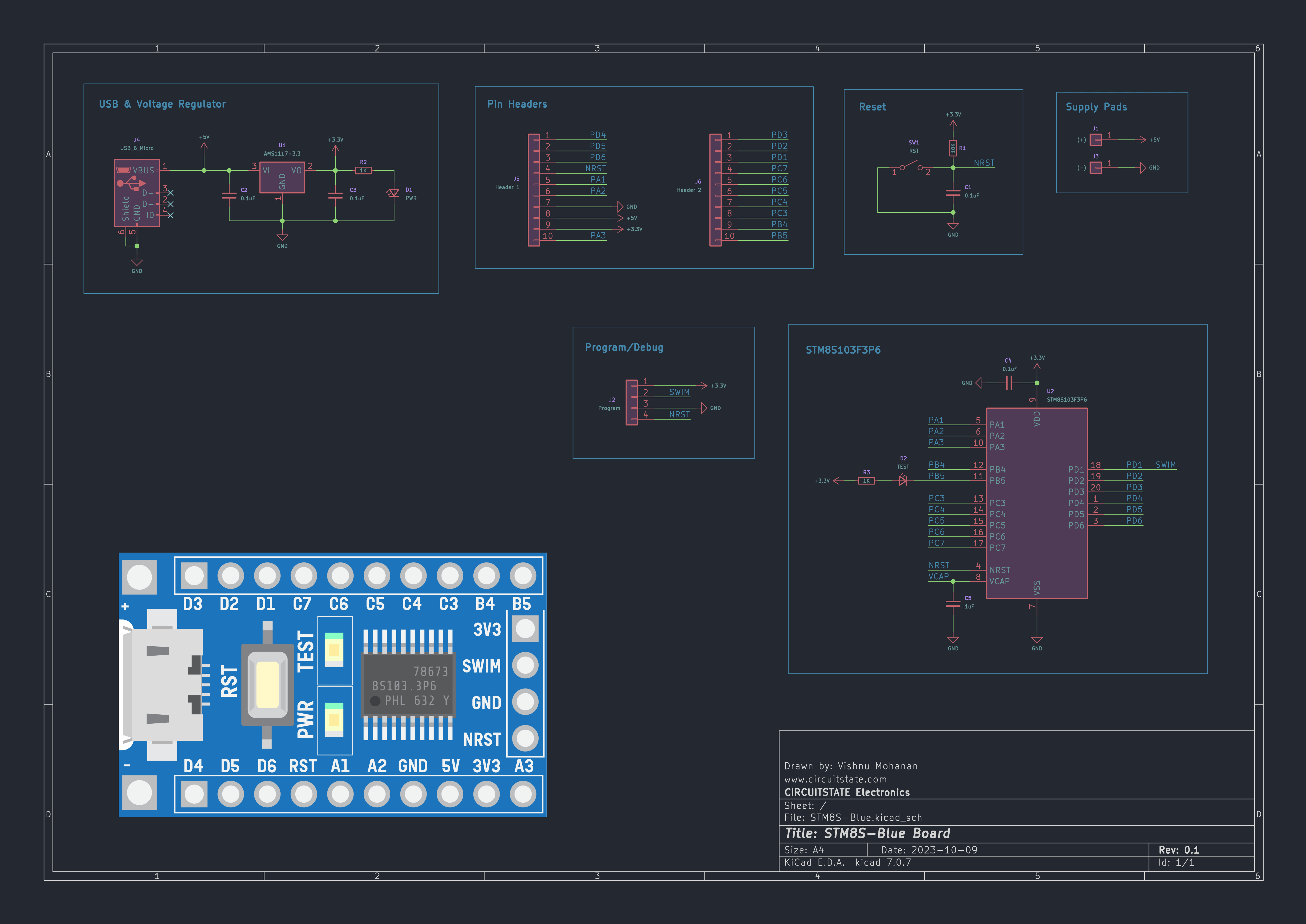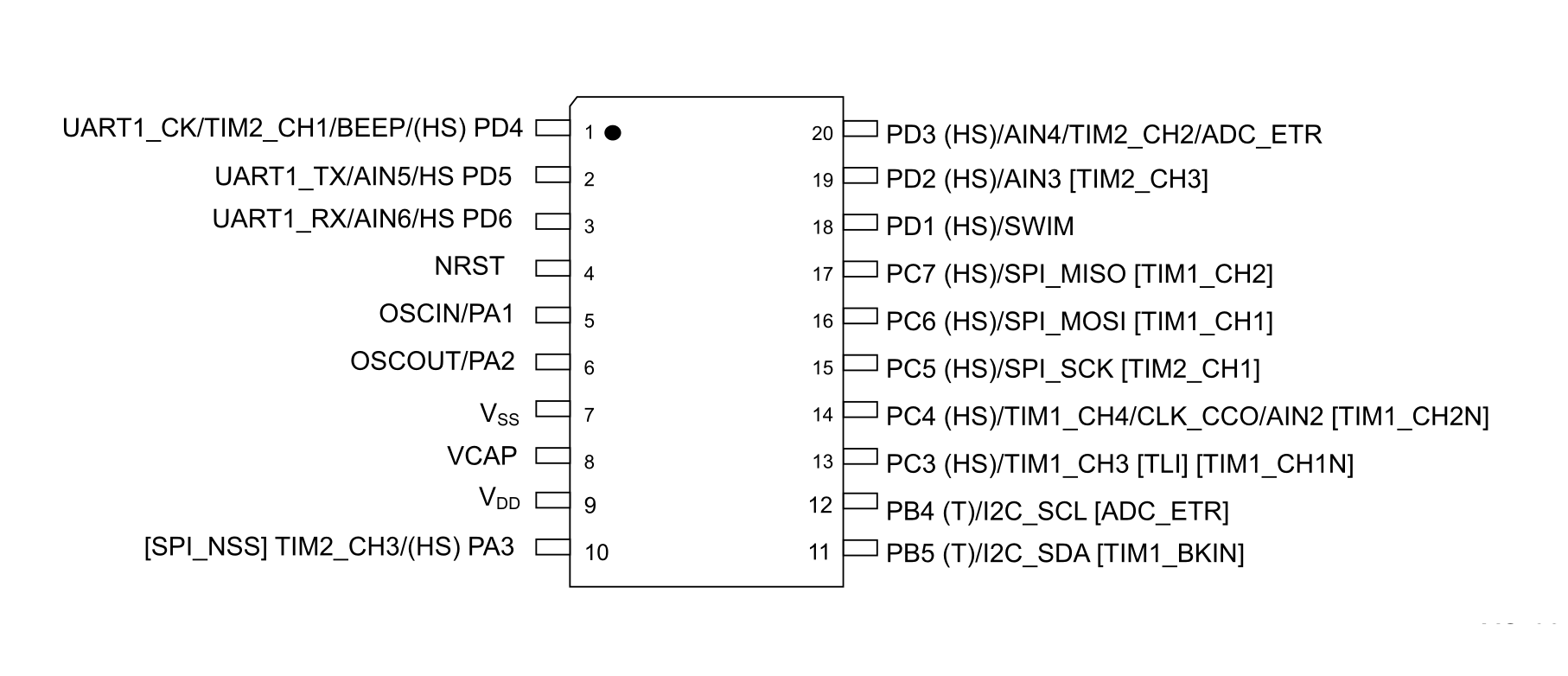stm8blue
ST 마이컴 개발시 설치 TOOLS
- vscode download : https://code.visualstudio.com/download
- 칩(chip) 프로그래머 : ST Visual Programmer : https://www.st.com/en/development-tools/stvp-stm8.html
- GNU/LINUX에서 STM8 개발 도구 시작하기 : https://www.codementor.io/@hbendali/getting-started-with-stm8-development-tools-on-gnu-linux-zu59yo35x
- stm8flash : https://github.com/vdudouyt/stm8flash
- STM8S105K4T6 - stm8flash 에 대한 설명 : https://blog.naver.com/chcbaram/222688164090
- 최종 stm8flash : https://github.com/chcbaram/stm8flash_win
- st 컴파일러 : sdcc download : https://sourceforge.net/projects/sdcc/files/snapshot_builds/x86_64-w64-mingw32/
- snapshot 의 빌더 버젼(*.zip)을 다운로드 받아서 unzip하고 나서 c:/tools 아래에 카피한다. 그리고 시스템 환경변수 path 에 위 c:\tools\sdcc\bin 폴더를 추가한다.
- make : download : https://github.com/xpack-dev-tools/windows-build-tools-xpack/releases
- 최신 버젼을 (*.zip) 화일을 unzip 하여 c:/tools/make 아래에 카피한다. 그리고 시스템 환경변수 path 에 위 c:\tools\make\bin 폴더를 추가한다.
- gcc 컴파일러 설치 : https://www.mingw-w64.org/
- 다운로드로 가서 : https://www.mingw-w64.org/downloads/ -> https://github.com/niXman/mingw-builds-binaries/releases 즉 Mingw-builds installation: GitHub 를 선택해서
path는 c:\tools\mingw64 에 설치하고 사용하기를 권장... - path c:\tools\mingw64\bin 를 추가하면 실행이 가능합니다. - vscode extention program : Serial Monitor
STM8S_DISCOVERY
- site : https://www.st.com/en/evaluation-tools/stm8s-discovery.html
- vscode key : https://keycombiner.com/collections/vscode/
All features
- https://www.st.com/content/ccc/fragment/product_related/rpn_information/product_circuit_diagram/group3/95/7f/7f/bb/d4/44/4d/e4/bd-stm8s105x6-32k/files/bd-stm8s105x6-32k.jpg/jcr:content/translations/en.bd-stm8s105x6-32k.jpg
- STM8S105C6T6 microcontroller, 32 KB Flash, 2 KB RAM, 1 KB EEPROM
- Powered by USB cable between PC and STM8S-DISCOVERY
- Selectable power of 5 V or 3.3 V
- Touch sensing button
- User LED
- Extension header for all I/Os
- Wrapping area for users own application
- Embedded ST-Link
- USB interface for programming and debugging
- SWIM debug support
참고 문서
- STM8S-DISCOVERY User Manual : https://www.st.com/resource/en/user_manual/um0817-stm8sdiscovery-stmicroelectronics.pdf
- Developing and debugging : https://www.st.com/resource/en/user_manual/um0834-developing-and-debugging-your-stm8sdiscovery-application-code-stmicroelectronics.pdf
- debugging and writer : https://www.devicemart.co.kr/goods/view?no=11871401
- 부품 사양
- STM8S105C6T6 : https://www.st.com/en/microcontrollers-microprocessors/stm8s105c6.html
- STM8S Reference Manuals : https://www.st.com/resource/en/reference_manual/rm0016-stm8s-series-and-stm8af-series-8bit-microcontrollers-stmicroelectronics.pdf
- pdf https://www.st.com/resource/en/datasheet/stm8s105c6.pdf
- doc link : https://www.st.com/en/microcontrollers-microprocessors/stm8s105c6.html#documentation
- Programming Manuals : https://www.st.com/resource/en/programming_manual/pm0044-stm8-cpu-programming-manual-stmicroelectronics.pdf
- PB5 : PORT : VCC - PU - VOUT - SW - GND / VOUT - LED - 100R - GND
- The STM8S Series and STM8AF Series Flash programming manual (PM0051)
- The STM8 SWIM communication protocol and debug module user manual (UM0470)
- STM8 bootloader user manual (UM0560)
- STM8 CPU programming manual (PM0044)
- STM8 in-application programming example (AN2659)
- Micro USB STM8S103F3P6 초소형 개발보드 (SZH-AT041)
Micro USB STM8S103F3P6 초소형 개발보드
기타 자료
- stm8flash : https://github.com/hbendalibraham/stm8_started
- 디버거 : https://marketplace.visualstudio.com/items?itemName=CL.stm8-debug
참고자료
- snippets : 사용법 https://youtu.be/EVxCdenPbFs 드림코딩
- devicemart 구매
- [SMG] Micro USB STM8S103F3P6 초소형 개발보드 [SZH-AT041] https://www.devicemart.co.kr/goods/view?no=1361337
- [SMG] STM8S105K4T6 초소형 개발보드 [SZH-DVBP-002] https://www.devicemart.co.kr/goods/view?no=1326909
- [SMG] ST-LINK V2 호환 STM8/STM32 프로그래머/에뮬레이터 [SZH-PRBP-004] https://www.devicemart.co.kr/goods/view?no=1326910
- [SMG] CH340G USB to TTL 컨버터 모듈 [SZH-EK092] https://www.devicemart.co.kr/goods/view?no=1321026
- https://tenbaht.github.io/sduino/hardware/stm8blue/
- https://tenbaht.github.io/sduino/
- https://github.com/roybaer/sduino_mb
https://github.com/roybaer/sduino_uno
실행 순서
- 하고자 하는 디렉토리로 이동한다.
- make 하면 makefile을 참고하여 실행한다.
- 결과 화일은 obj 와 exe에 생성된다.
- xx.hex 화일을 다운로드한다.
- ST Visual Programmer 을 통해서 화일을 읽어 들인다.
- File -> Open (xx.hex)
- Configure 선택 (ST-LINK - USB - SWIM - STM8S105x6) OK
- Program -> Current Tab (Ctl-P)
- File -> Exit
Use SDCC Toolchain : Notice: make sure you can find your ‘target’ and ‘interface’ in OpenOcd config folder !, like: ‘target/stm8s003.cfg’
1
2
3
4
5
6
7
8
9
10
11
12
13
14
15
16
{
"version": "0.2.0",
"configurations": [
{
"type": "stm8-debug",
"request": "launch",
"name": "Launch Program",
"serverType": "stm8-sdcc",
"executable": ".\\out\\Debug\\stm8_demo.elf",
"openOcdConfigs": [
"interface/stlink.cfg",
"target/stm8s003.cfg"
]
}
]
}
이 기사는 저작권자의 CC BY 4.0 라이센스를 따릅니다.