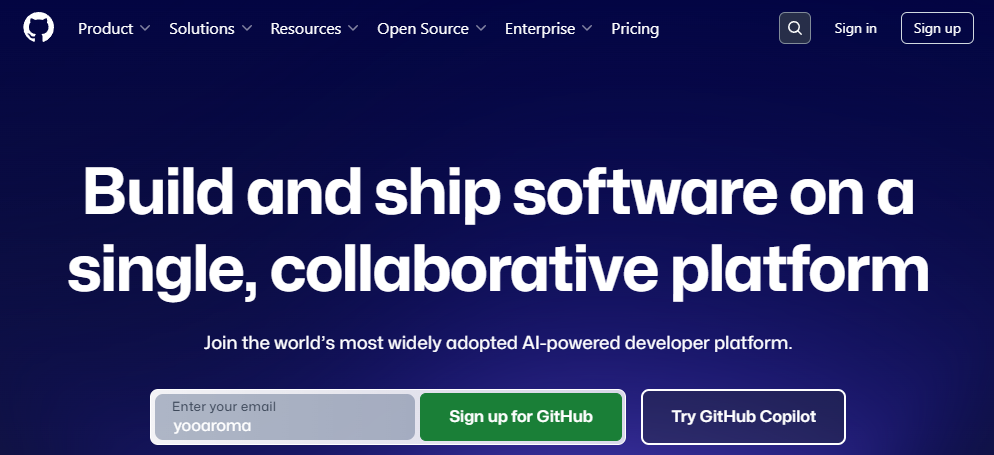git
GIT
git 사용법 검색결과
간단한 git 사용법
사용법 예제
프로젝트 만들기
사용 예
git clone https://github.com/yooaroma/yooaroma.github.io
cd yooaroma.github.io
git add -A – 작업 디렉토리 모든 변경내용
git commit -m “start”
git push
git add file/dir
git add . – 현재 디렉토리 모든 변경내용
git status
git config
blog link
[image 참조하는 문법]
1
2
3
4
5
6
7
8
<img src="/path/to/img.jpg" width="450px" height="300px" title="px(픽셀) 크기 설정" alt="RubberDuck"></img><br/>
<img src="/path/to/img.jpg" width="40%" height="30%" title="px(픽셀) 크기 설정" alt="RubberDuck"></img>
<img src="이미지 주소" width="450px" height="300px" title="px(픽셀) 고정크기 설정" alt="exampleImage"></img>
<img src="이미지 주소" width="40%" height="30%" title="px(픽셀) %크기 설정" alt="exampleImage2"></img>
<p align="center"><img src="https://images.unsplash.com/photo-1659260516446-e49823490a9b?ixlib=rb-1.2.1&ixid=MnwxMjA3fDB8MHxwaG90by1wYWdlfHx8fGVufDB8fHx8&auto=format&fit=crop&w=1170&q=80" width="400px"></p>
<span style="color:red">red</span>
<span style="color:#d3d3d3">#d3d3d3</span>
<span style="color:rgb(245, 235, 13)">rgb(245, 235, 13)</span>
git hub example
// first copy and start
git clone https://github.com/yooaroma/yooaroma.github.io
cd yooaroma.github.io
// 일반적으로 계속 할 때 사용
git add -A -- 작업 디렉토리 모든 변경내용
or
git add .
git commit -m "readme text"
git push
// 추가 사용하는 명령어
git status
git config
git add file/dir
이 기사는 저작권자의 CC BY 4.0 라이센스를 따릅니다.